- Home
- Payment Options
Payment Options
Online

You can make payments from all the credit and debit card networks like Visa, Mastercard, American Express, and RuPay.
For Reseller Funds Addition, the payment gateway charges the following fees in case of using any online methods to make the payment. The amount added to your account will be after this fee deduction. Transaction Fees: 4.4% + 30¢
Offline

For making payments via Payoneer or Zelle, get in touch with our sales team on sales@connectreseller.com
Online

UPI ID is a simple and secure way to make a payment in just a few clicks. Scan this QR code or use the UPI ID – ownwebsolutionprivatelimited@icici to pay. Send an email to billing@connectreseller.com once the payment is done. Payment gateway transactions are processed online and amounts transferred will be reflected in your account balance immediately.
Please note: You will be charged a transaction fee ranging from 1.5% to 3.5% dependent on the payment type you select.

You can make payments from all the credit and debit card networks like Visa, Mastercard, American Express, and RuPay.
With Razorpay’s Flash Checkout, you can save your card details, and use them for future payments.
Payment gateway transactions are processed online and amounts transferred will be reflected in your account balance immediately.
Please note: You will be charged a transaction fee ranging from 1.5% to 3.5% dependent on the payment type you select.
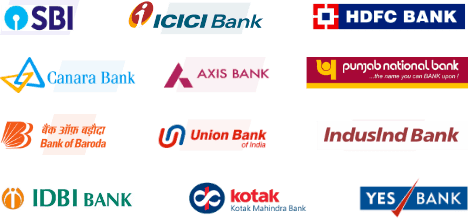
You can make payments from all the credit and debit card networks like Visa, Mastercard, American Express, Maestro, Diners Club and RuPay.
Payment gateway transactions are processed online and amounts transferred will be reflected in your account balance immediately.
Please note: You will be charged a transaction fee ranging from 1.5% to 3.5% dependent on the payment type you select.
Offline
You can deposit Cheque /Cash OR you can make NEFT/RTGS transfer in any of our below mentioned bank accounts:
Bank: ICICI Bank
Account Name: Own Web Solution Pvt Ltd
Account no: 196805001244
Branch: Patlipada Branch
IFSC Code: ICIC0001968
* All payments will be in the favor of Own Web Solution Pvt Ltd
* Cash deposit to our account will be subject to deduction of Rs. 100.00 towards bank charges. Send us a Cheque or Demand Draft
Prepare a Cheque/Pay Order/Demand Draft payable at Mumbai, India for the chosen amount in Indian Rupees and send it along with your Customer Username (Email Address) or Customer ID to us according to the below details:
Name on the Cheque: Own Web Solution Pvt Ltd
Postal Address:
602, Avior, Nirmal Galaxy,
LBS Marg, Mulund west, Mumbai – 400080






